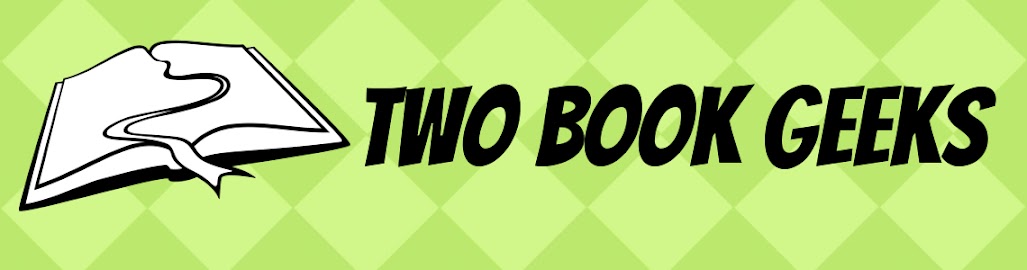Thinking about moving your patron computers? Or maybe adding a few more?
Have you thought about how your computers will be connected to the Internet?
Beware of falling into the thought, "Oh, we can just use Wifi."
Wifi isn't magic and can't just fix the issue. If you have a small network with just a household stlyle router, beware. The more you put on your wifi, the less reliable it becomes. To have a wireless library, you would need a robust wifi network and firewall system to support it.
Here are the challenges:
If you are using a desktop computer, you will need to get a wifi adapter to connect. Which means your computer could drop the connection any time.
WiFi becomes less reliable the more devices connect to it.
Your printers need to be on the same network in order to use them on the wifi computers.
The more devices your patrons bring into the library to connect, the more your network is dropping as each device fights for a spot on the network.
I strongly suggest wiring stationary computers to the Internet. This will make their connection more reliable and secure. I also suggest wiring printers as well. I have had more printer reconnection issues when the printer is wireless than I care to relive. By wiring the desktops and printers, that leaves more wifi for the mobile devices. Your patrons will be happier and so will your techie.
Friday, April 29, 2016
Thursday, April 7, 2016
Windows 10 Weirdness
As with any version of Windows, Windows 10 has a few bugs and quirks.
My Fellow IT team at Central Kansas Library System have found some solutions, but some still allude us:
Problem: Start Menu no longer works.
You may see an error message. OR it just might not open when you click on it. Microsoft hasn't been able to fix it yet. So my fix is, create a new account. It's always good practice to have an Admin account and then an account you use all the time. Two separate accounts. If one stops working, you can use the other to create a new one. You can save your files from the broken account easily. When you go to delete the broken account, Windows asks if you want to keep files or delete files. Keep the files. For other fixes, PCWorld had some other options.
Problem: Trouble Activating.
Once your computer is upgraded, sometimes it cannot connect to the Microsoft Servers to activate. Don't Panic. You can still use your computer. Try again in a day and it usually goes through. If not, try these options.
Problem: Wifi Disconnecting
1) Turn off Wifi Sense: To disable this setting, go to Wi-Fi > Network Settings > Manage Wi-Fi Settings and clear all the boxes there.
2) Right click on Start Menu-->Device Manager. Expand the Network Devices section.
4) Go to Start menu--> Settings-->Personalization-->Lock Screen-->Screen Saver--> Change Power Settings. Click "Choose When to Turn Off Display." Click "Change advanced power settings. Change the power plan to High Performance. I also change USB Settings--> User Selective Suspend Setting to DISABLED.
This might get it! Still Testing.
Problem: Printers not connected.
Best bet is to reinstall your printers. Right click on the start menu and click on
Control Panel-->Devices and Printers. This will take you to the Windows 7 style printer window. You can remove your printer and add it again here. http://ckls.org/images/flyers/2015_flyers/PrinterTroubleshooting101.pdf
My Fellow IT team at Central Kansas Library System have found some solutions, but some still allude us:
Problem: Start Menu no longer works.
You may see an error message. OR it just might not open when you click on it. Microsoft hasn't been able to fix it yet. So my fix is, create a new account. It's always good practice to have an Admin account and then an account you use all the time. Two separate accounts. If one stops working, you can use the other to create a new one. You can save your files from the broken account easily. When you go to delete the broken account, Windows asks if you want to keep files or delete files. Keep the files. For other fixes, PCWorld had some other options.
Problem: Trouble Activating.
Once your computer is upgraded, sometimes it cannot connect to the Microsoft Servers to activate. Don't Panic. You can still use your computer. Try again in a day and it usually goes through. If not, try these options.
Problem: Wifi Disconnecting
1) Turn off Wifi Sense: To disable this setting, go to Wi-Fi > Network Settings > Manage Wi-Fi Settings and clear all the boxes there.
2) Right click on Start Menu-->Device Manager. Expand the Network Devices section.
- Right click on the wi fi connection you have there and select “Properties”
- Click(left click) on “Configure”
- In the upper side of the new window you will have to click(left click) on the “Power Management” tab.
- From the “Power Management” tab you will need to uncheck the feature that says “Allow this computer to turn off this device to save power”
- Click(left click) on “OK”
- Reboot
4) Go to Start menu--> Settings-->Personalization-->Lock Screen-->Screen Saver--> Change Power Settings. Click "Choose When to Turn Off Display." Click "Change advanced power settings. Change the power plan to High Performance. I also change USB Settings--> User Selective Suspend Setting to DISABLED.
This might get it! Still Testing.
Problem: Printers not connected.
Best bet is to reinstall your printers. Right click on the start menu and click on
Control Panel-->Devices and Printers. This will take you to the Windows 7 style printer window. You can remove your printer and add it again here. http://ckls.org/images/flyers/2015_flyers/PrinterTroubleshooting101.pdf
Subscribe to:
Posts (Atom)