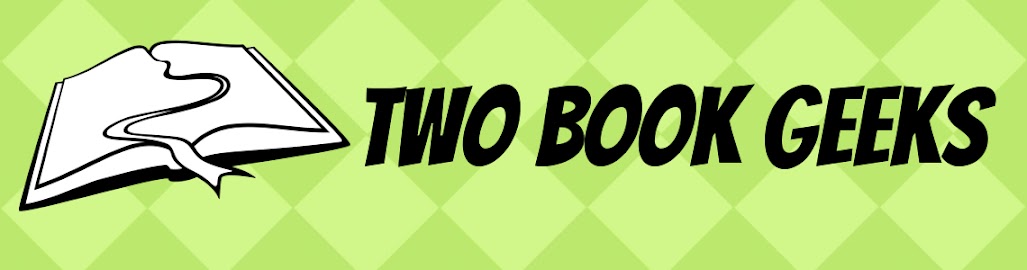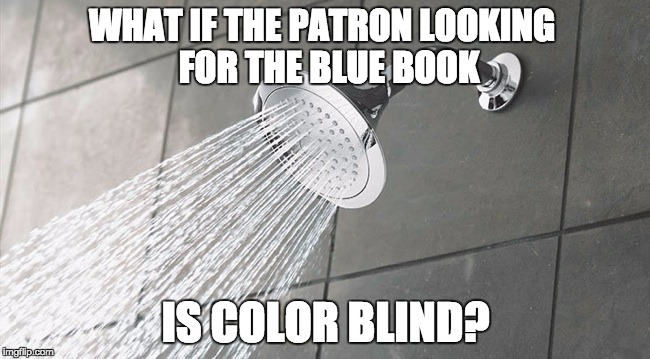While there are many resources that will work from any area of your collection,there are some YA specific sources that I find to be super-useful (in no particular order & I will continue to add to this list as more resources come to mind).
- Fierce Reads: Macmillan Children's Publishing Group's site for the latest info.
- Guys Read: Really hits on the Middle Grade fiction level of readers, but a great resource to get you an awesome list of authors you can pass off to your reluctant readers (and for the record girls enjoy these too)
- Brightly: Penguin Random House's website full of tips, recommendations and so much more
- Epic Reads: HarperCollins' website is super addictive and informative (and the quizzes are entertaining)
- YA Books and More: A couple of Texas librarians share some awesome book lists. Definitely a site to bookmark
- Goodreads: Generally speaking, this is just a great way get some read-alike suggestions and stay up to do date with the current popular titles
- No Flying No Tights
- YA Lit